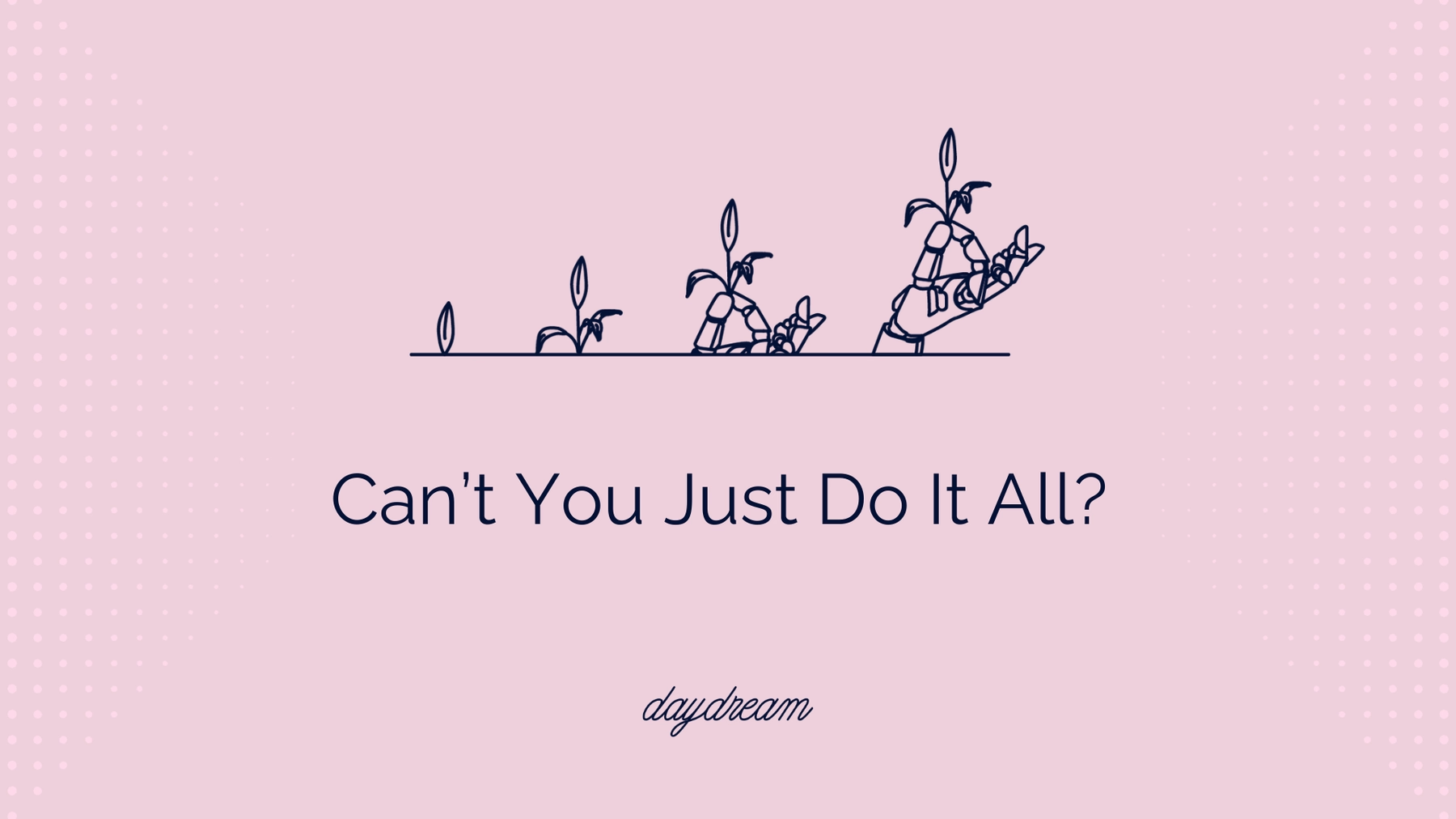How Canva’s international programmatic SEO strategy drives 38M+ visits to Canva every month
By creating over 24,000 templated pages in English and translating them into dozens of languages, Canva scaled its search-optimized content to reach a global audience.
.avif)
In just over a decade, Canva, an online graphic design tool, has become a global household name. What started as a small startup in an apartment in Sydney Australia has grown to become a powerful platform serving 170 million active users across more than 190 countries.
Canva’s impressive rise is attributed, in part, to its programmatic SEO (pSEO) strategy which drives more than 38 million organic, bottom-of-funnel visits to Canva’s platform every month. By creating over 24,000 templated pages in English and translating them into dozens of languages, Canva scaled its search-optimized content to reach a global audience.
Canva’s product-led growth strategy
At the heart of Canva's success lies a dedication to understanding and addressing user needs, a cornerstone of the company’s go-to-market approach.
Canva differentiates itself by providing simple, user-friendly design tools and a large library of customizable templates. With Canva, users with limited design skills can leverage design templates to create professional-looking visuals.
Canva’s focus on product-led growth is paying off. The product is considered a must-have tool among amateur designers who return again and again to Canva to solve their design-related needs. According to SEMrush, Canva’s direct traffic accounts for 71% of their overall traffic — a strong signal that users benefit from the platform.
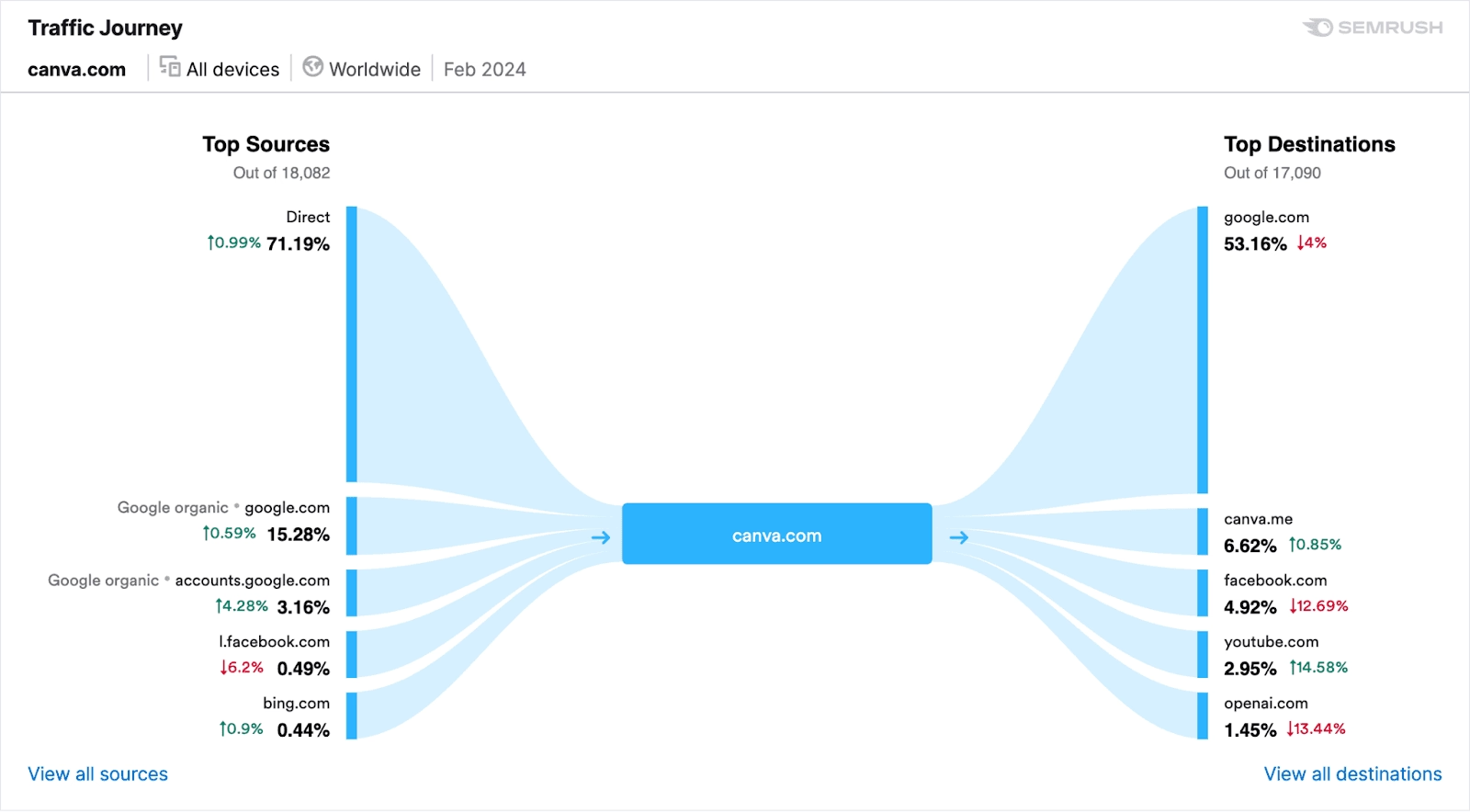
Canva’s pSEO templates
Canva’s user-first ethos extends to its content and SEO strategy. The company creates product-led content that helps searchers solve their design problems using Canva’s tools.
This content is templatized, enabling Canva to scale the production of thousands of dedicated solution pages. These pages, called programmatic SEO (pSEO) pages, are broken into three core categories or subfolders on the Canva domain.
- Template pages [include /template in the URL]: these pages cater to searchers who want to “discover” design ideas for specific use cases. For example, they may be looking for a resume design template or a certificate design template. Here is an example.
- Create pages [include/create in the URL]: these pages are built for searchers who want to “do” something they rank for keywords like “design a certificate” or “create a resume.” Here is an example.
- Feature pages [include/feature in the URL]: these pages cater to searchers who are looking for specific design tools and solutions. For example, they are searching for tools to remove the background from a photo or a tool to generate AI images. Here is an example.
The majority of these pages have been translated into dozens of different languages. In this way, Canva can create single templates for different search queries and replicate them across languages without needing to create language or country-specific templates.
Template page structure
All template pages use the same URL structure: Canva.com / templates/[category]. Each template category (e.g. “resumes”) and sub-cataegory (e.g. “minimalist resume”) is then housed as a sub-category page that uses the same URL structure: canva.com/ templates /[category]/ [sub-category]. This approach creates a massive longtail that helps Canva capture longtail keywords and improve SEO.
All template pages are housed within Canva’s template library to create a web of interlinked pages that help search engines like Google crawl Canva’s content.
Template page design
Canva’s template pages follow a simple, easy-to-scan format, enabling users to quickly browse options for the visual they want to create. See an example of a template page here.
At the top of the page are breadcrumbs linking back to the broader template library. Below is the template category, which acts as page H1, for example, “Resume templates.” Immediately below are filters to sort template options by different styles, themes, colors, or price points. Each of the different filters interlinks to a template sub-category page (canva.com/ template / [category] / [subcategory].)
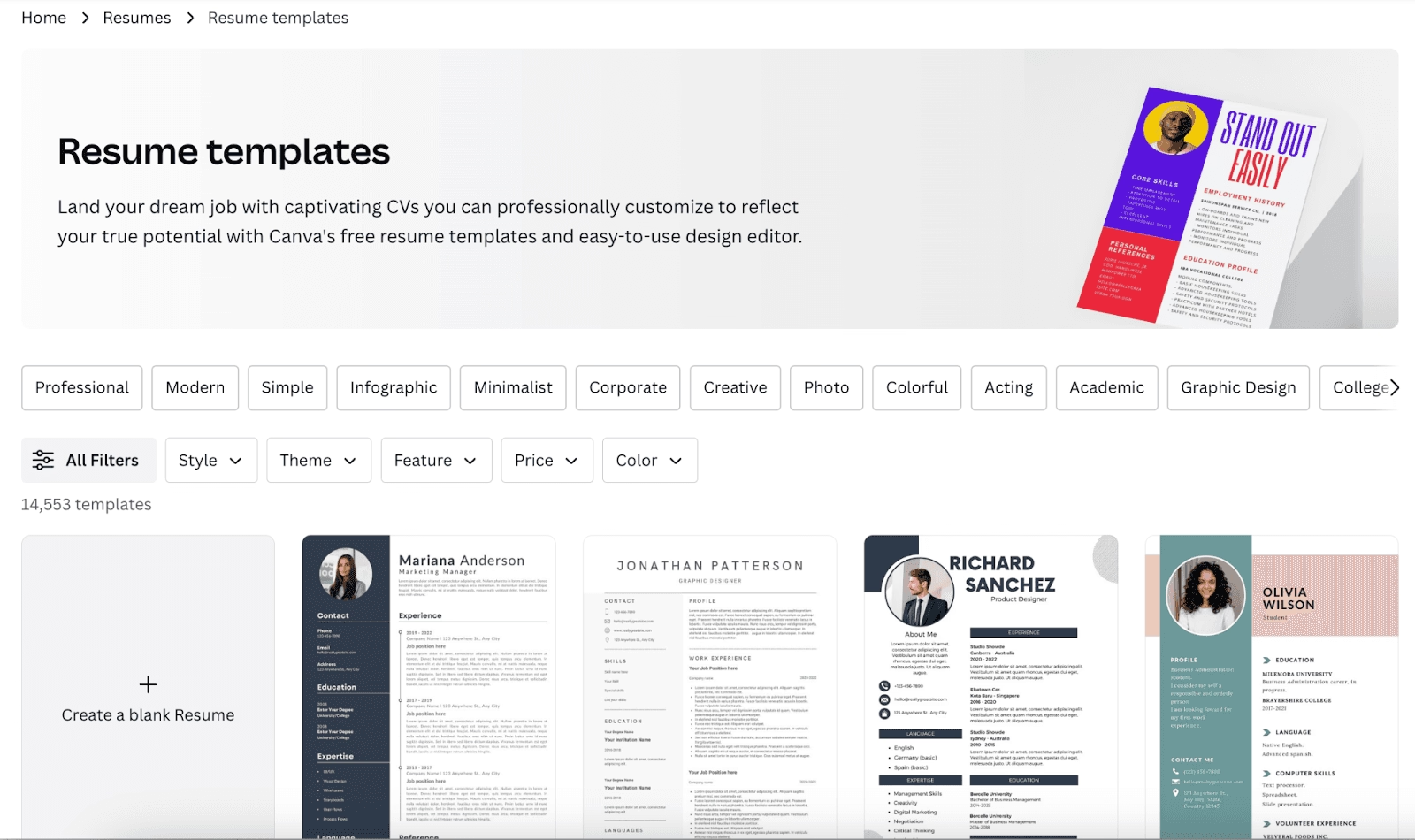
Users then scroll through visual thumbnails of different template options and select their choice. They can also click “create a blank [category],” which leads them to a blank design sized to the appropriate dimensions.
If visitors reach the bottom of the page, they are prompted with other template options (e.g., “Instagram story templates” or “logo templates”) that interlink to their respective template pages. Again, this interlinking structure helps search engines like Google crawl Canva’s pages.
At the very bottom of the page is a long-form description of the template category. While it’s unknown how Canva produces this text, the SEO team likely creates search-optimized text for each category using AI.
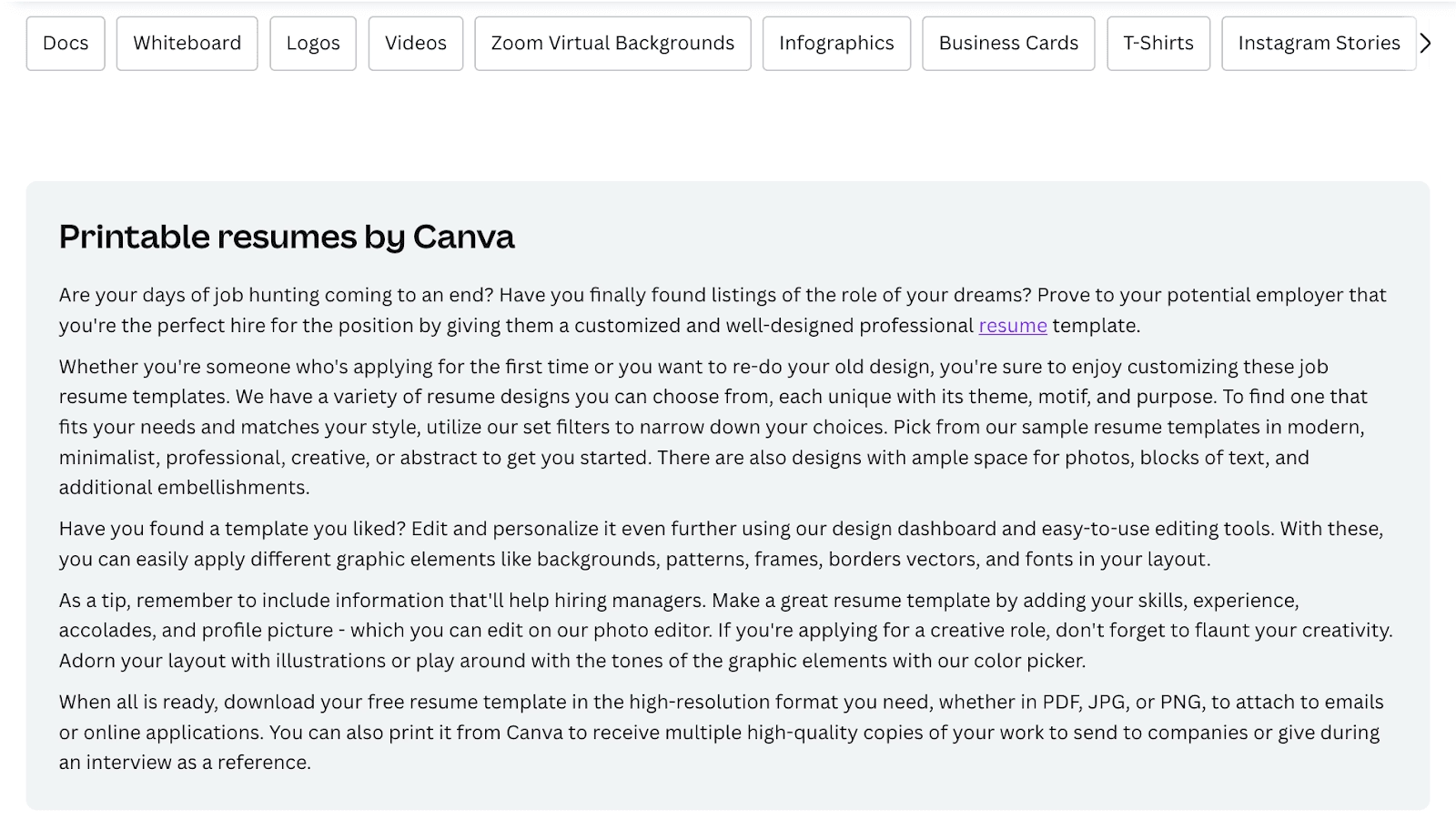
How Canva could improve its template design with daydream
The daydream team works with LLMs and generative AI to produce high-quality, informative content at scale. The long-form content at the bottom of the template pages could be greatly enhanced with daydream’s generative AI capabilities. Instead of including generic long-form text, daydream could create informative guides with best practices for users to get started. For example, a resume template page would include a guide with best practices for resume-building and mistakes to avoid when designing a resume.
A closer look at Canva’s create page structure and design
Create page structure
Like the template pages, all “create” pages are indexed within a broader library. The “create” library houses Canva’s entire catalog of design options using the same URL structure: Canva.com / create / [category]. Again, this creates a massive longtail and web of interlinked pages that help Canva rank higher on search engines.
Create page design
Canva’s create pages help searchers solve their specific design challenges right away providing an appropriately-sized template for their needs. See an example create page here.
- At the top of the page, the header prompts the visitor to “start designing [category’” with a button that clicks to a blank canvas and prompts the user to sign up for an account.
- Section one offers a longer-form description of how users can design their desired visual using Canva tools. The headline of this section aims to rank for keywords associated with “free tool.”
- Section two aims to rank for “how-to” related keywords and offers users a video and written steps that show them how to achieve their desired visual on Canva.
- Section three details Canva’s benefits and unique value proposition (customizable, free, easy-to-use) and links to relevant template pages and feature pages.
- Section 4 offers a brief FAQ on using Canva and provides a testimonial quote to encourage conversions. Like the tutorial section, this section is aimed to rank for keywords associated with “how to.”
- At the bottom of the page, Canva includes thumbnails of other design options available on Canva. This section links to other create and template pages to improve interlinking.
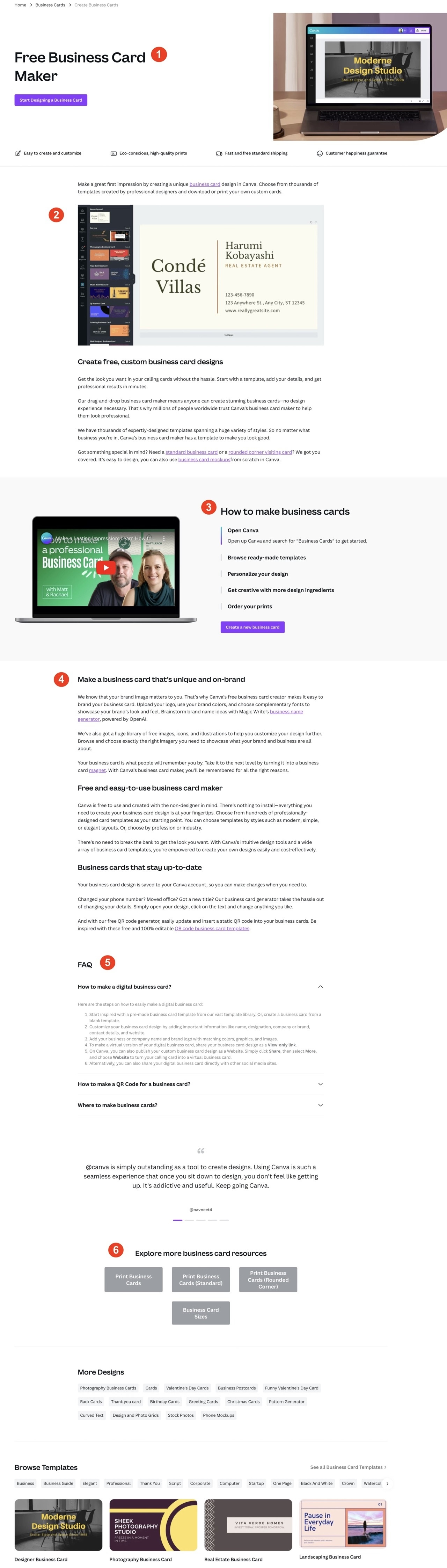
How Canva could improve its create page design with daydream
With daydream, Canva could programmatically create high-value, long-form “how-to” guides. Using the “how-to video” included on the create page, daydream could use AI to automatically build an informative, long-form guide. The guide would take the same rich detail found in the video and transform it into a written piece that could be housed on Canva’s blog with links back to the relevant page. This interlinking strategy would further boost performance on Canva’s blog and pSEO pages.
A closer look at Canva’s feature page structure and design
Feature page structure
Just like the template and “create” pages, all “feature” pages are indexed within a broader library. The “feature” library houses Canva’s entire catalog of design features using the same URL structure: Canva.com / features / [feature name]. Again, this creates a massive longtail and web of interlinked pages.
Feature page design
Canva’s feature pages are designed to convert searchers looking for specific design capabilities and functions, such as removing a photo's background or converting an image to a PDF. Here is an example of a feature page.
The feature pages follow a simple, conversion-focused template that includes the following elements:
- At the top of the page, visitors are prompted with a context-specific headline and CTA. An animated GIF shows how the feature works.
- Section two highlights the benefits of the feature and emphasizes Canva’s value proposition using phrases like “easy-to-use” and “effortless” to encourage conversions. After each value proposition is a context-specific CTA that clicks to a design page for the visitor to start creating on Canva.
- Section three provides an overview of other Canva features. This section highlights Canva’s value proposition and differentiated, user-centric features to encourage conversion.
- Section four aims to rank for “how to” keywords by providing an FAQ and brief tutorial.
- At the bottom of the page, Canva includes links to additional resources and Canva templates to improve interlinking
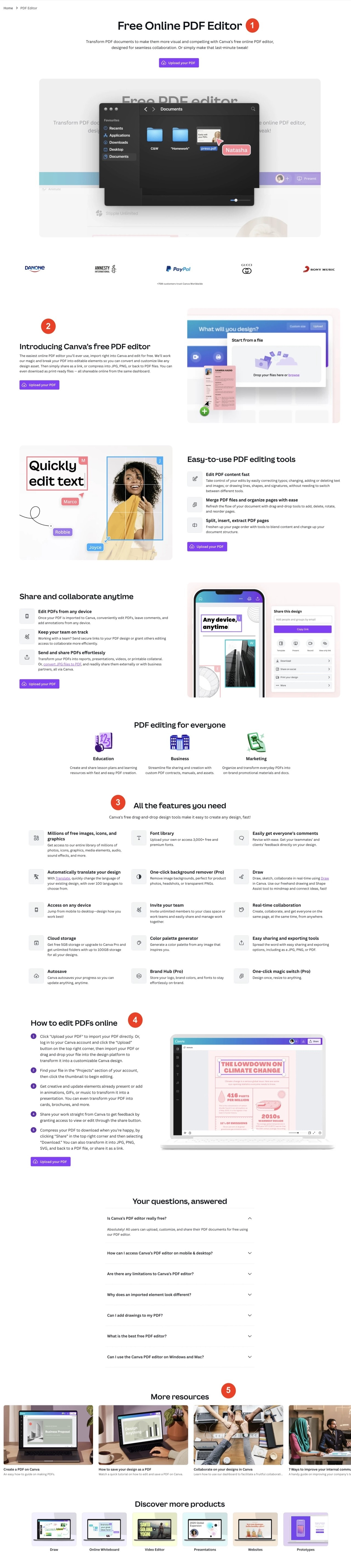
Canva’s pSEO pages draw in millions of organic visits each month
Canva’s pSEO pages consistently draw in millions of monthly organic visits. Below is a breakdown of Canva’s pSEO page types and traffic numbers.
- Around 21,000 “/templates” pages result in over 13.1 million organic monthly visits.
- Approximately 2,000 “/create” pages result in around 6.4 million organic monthly visits.
- Close to 700 “/features” pages result in over 3.2 million organic monthly visits.
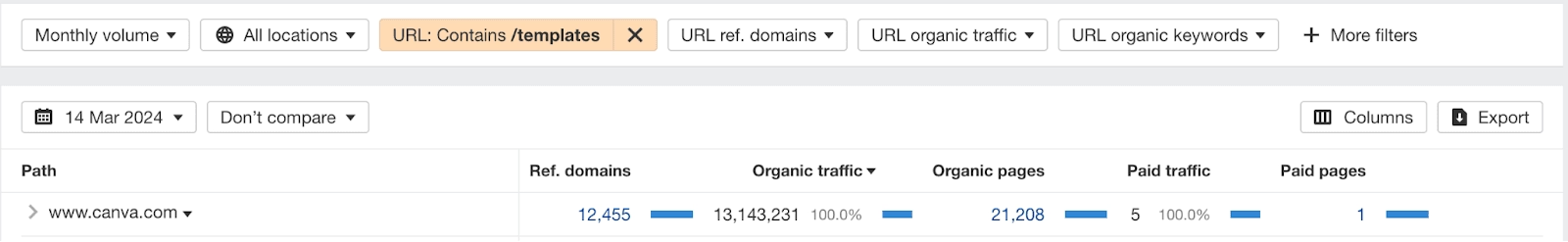
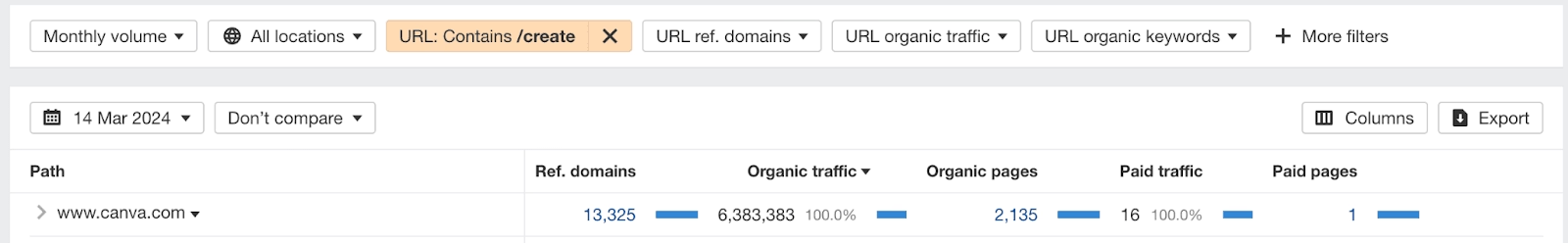
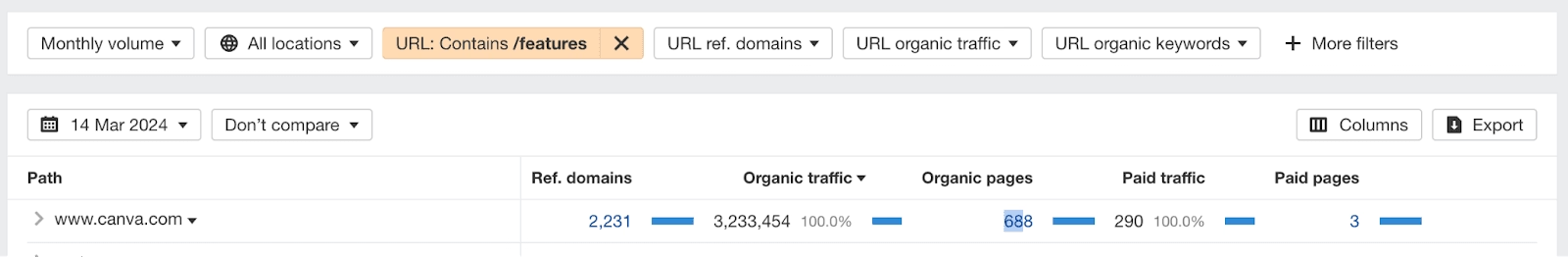
Canva’s pSEO results are amplified with a localization strategy
Canva’s mission is to “Empower the World to Design” and the company has taken ambitious strides since its beginnings to bring the product to as many languages as possible. More than 65% of Canva users are non-English speakers and the product is available in more than 100 languages.
To meet the needs of a global audience, provide a localized experience, and improve SEO, Canva uses subdomains for each geography. This strategy improves SEO by ensuring users find relevant content in their language.
Canva’s localization strategy also amplifies the performance of its pSEO pages which have been translated into dozens of languages. Many, but not all, of the translated pSEO pages use a unique URL structure, including the geography subdomain and a translation of the page type. For example, canva.com/create is translated to canva.com/es_mx/crear/ for Spanish speakers in Mexico and to canva.com/es_es_create/ for Spanish speakers in Spain. These translated pages account for an additional 15.5 million monthly organic visits.
Below is a breakdown of the template, create, and feature pages for the languages (including English and various other pages for which the URL was not translated) bringing in the most organic traffic per Ahrefs.
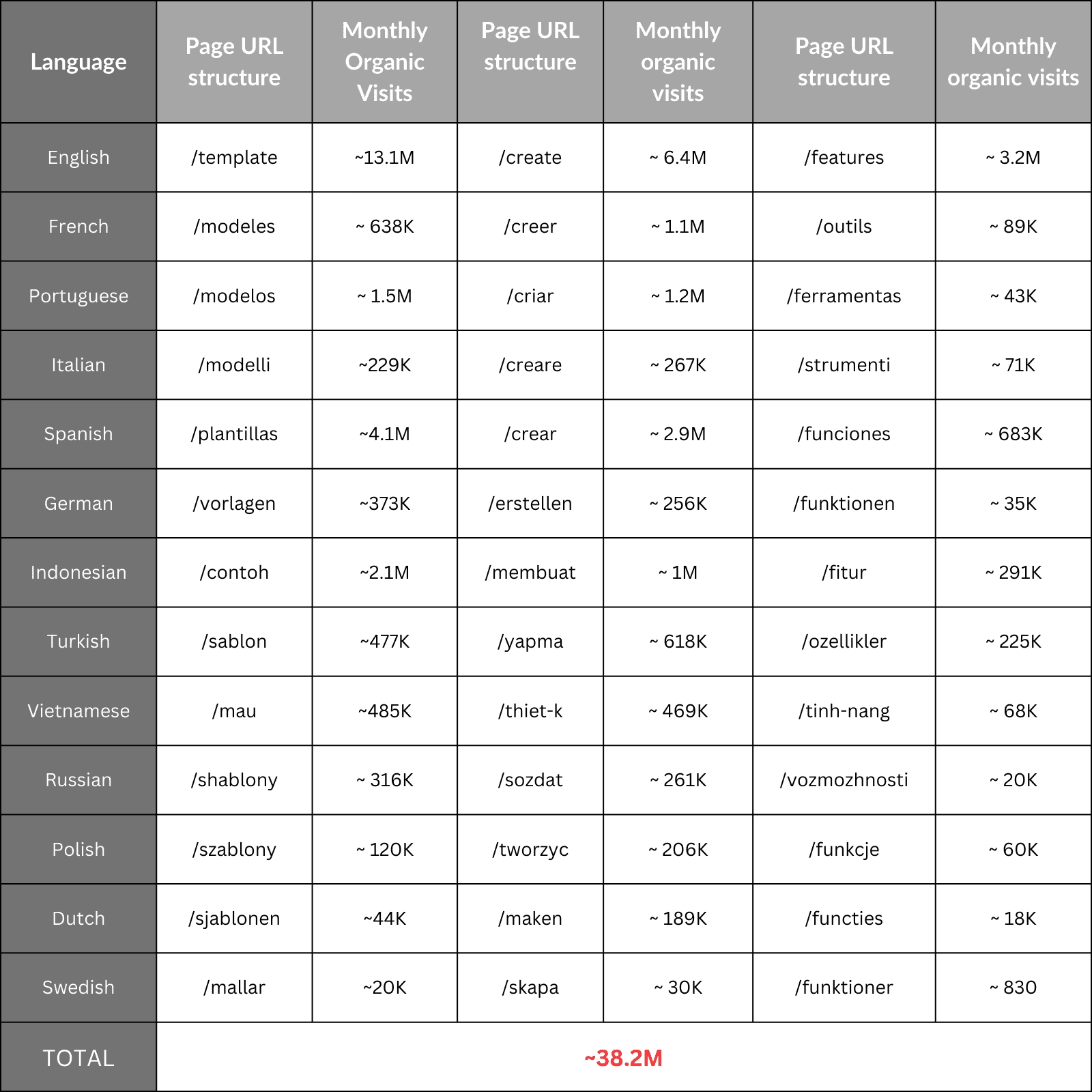
Bonus pSEO pages drive an additional 1 million top-of-funnel visits each month
A substantial number of Canva’s monthly organic visits (about 1.1 million visits) are derived from another category of pSEO pages— its color pages. These pages differ from Canva’s other pSEO pages because they aren’t transactional, product-led pages (i.e. they aren’t designed to capture individuals looking for Canva’s solution). Rather, the color pSEO pages are designed to attract top-of-funnel visitors for high-ranking keywords relevant to Canva’s offering.
Canva’s color-meaning pages
One of the most basic skills associated with graphic design is selecting appropriate colors. To cater to amateur designers searching for information about the right color for a particular design, Canva created color pages that break down the meaning of different colors and offer inspiration for different color combinations. For example, Canva created this page about the color blue.
Canva has created 124 color pages which generate about 995,000 organic visits per month.
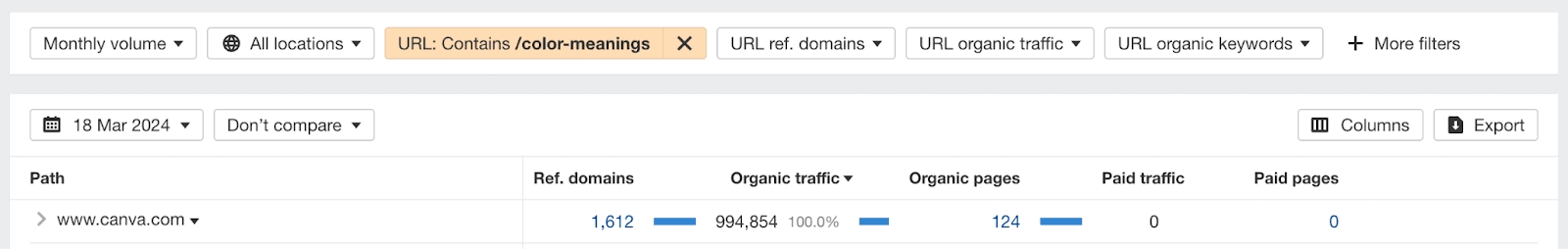
Canva’s color palette pages
Each of the color-meaning pages links to a color palette library which includes dozens of related color palette options. The color palette pages follow a streamlined template, enabling Canva to scale the production of more than 1,900 color palette pages, resulting in about 83,000 monthly organic visits.
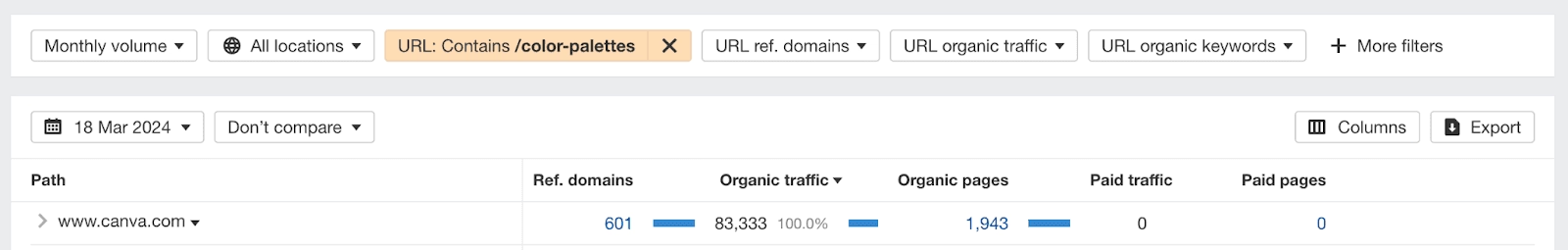
How Canva stays on top of trends to capture new opportunities quickly with pSEO templates
With pSEO templates, Canva can monitor keyword opportunities driven by current events and quickly build pages to attract potential traffic.
For example, in response to the shift to remote work during COVID-19 and the need for video conferencing, Canva created Zoom background templates which now draw in about 85,000 monthly organic visits.
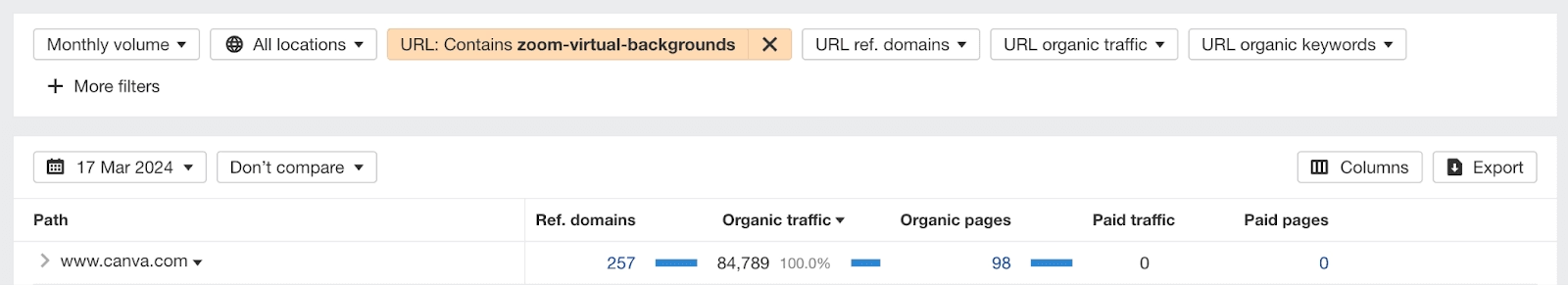
The Zoom background pages were also referenced among media outlets with high domain authority during the peak of COVID-19. For example, at the onset of the pandemic and remote work, media outlets published articles with tips and tricks for optimizing work-from-home performance. This Popular Science article and this Sun article included tips for creating Zoom backgrounds and added a link to Canva’s pSEO Zoom template page.
Canva’s Zoom template pages continue to receive backlinks from high-domain authority websites. In total, the Zoom pages are backlinked more than 780 times across the web.
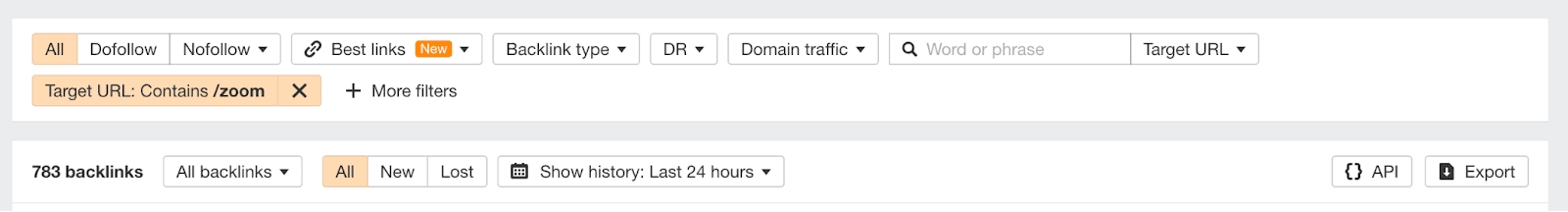
The Zoom background templates are just one example of how Canva leverages its pSEO pages to respond quickly to trends. For example, amid the generative AI craze sparked by the release of Chat GPT, Canva built a /feature page designed to capture keyword traffic associated with “AI image generator.” This single page is ranked number one on search engine results pages (SERPs) and accounts for nearly 340,000 monthly organic visits.
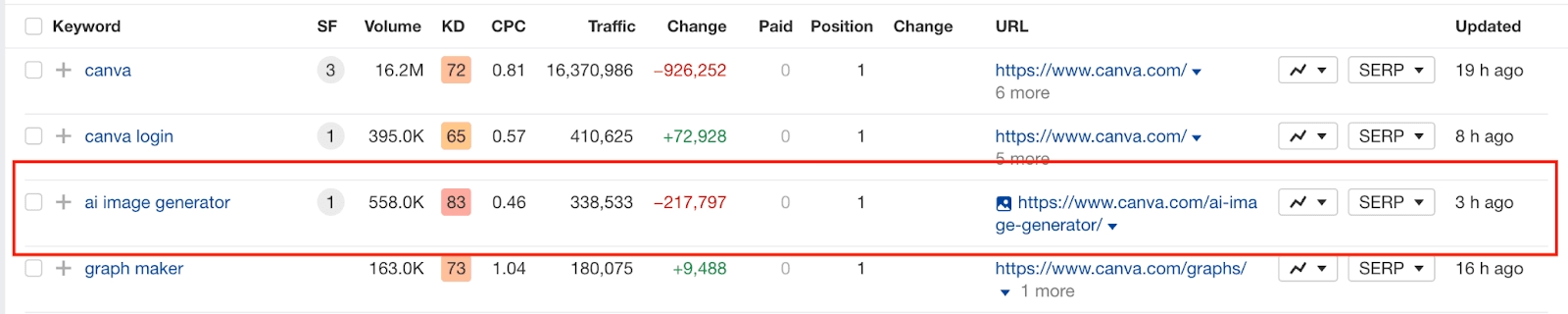
How Canva’s pSEO pages feed its backlinking machine
Canva has more than 25 million backlinks to its site, further boosting its SEO performance. Many of these backlinks lead to Canva’s pSEO pages — likely because they are solution-oriented and work well as reference points for “how to” content across the web.
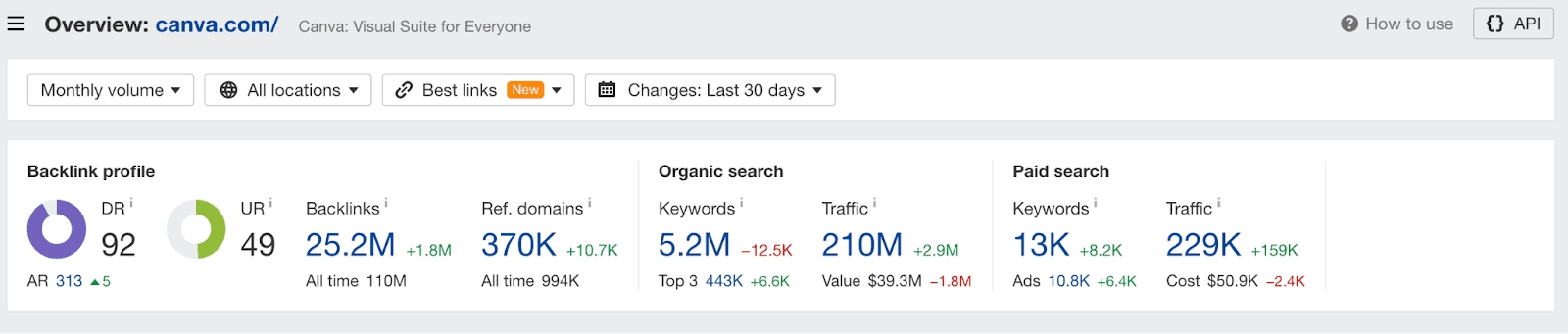
Below is a breakdown of backlinks leading to Canva’s pSEO pages (non-translated URL pages only)
- /templates pages: ~200,000 backlinks
- /features pages: ~6,000 backlinks
- /create pages: ~1.2 million backlinks
- /color pages: ~15,000 backlinks
Canva also uses an outreach strategy to further boost its backlinking performance. A team of outreach specialists identifies content that mentions relevant keywords and contacts creators to encourage them to link back to relevant Canva pages. Canva’s outreach strategy encompasses many geographies to secure quality links with high-domain websites worldwide.
Work with daydream to build a pSEO engine
Building a high-performing, end-to-end pSEO engine like Canva’s in-house is no simple feat. It requires sizable up-front and ongoing investment. Plus, significant lead-up time to build the infrastructure required for cross-functional teams to coordinate on a complex set of tasks.
The daydream platform enables businesses to build pSEO programs without the expensive price tag. Our platform automates all of the key workflows involved in building a robust, scalable, and durable pSEO engine. If you’re interested in using daydream and joining our growing list of customers, let’s chat!
notes on AI, growth, and the journey from 0→n
The future of search is unfolding; don’t get left behind
Gain actionable insights in real-time as we build and apply the future of AI-driven SEO